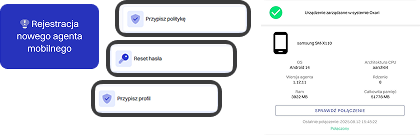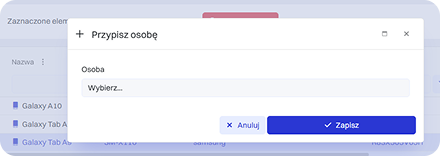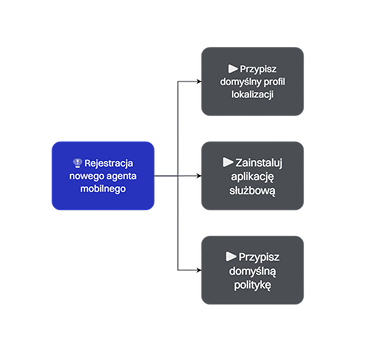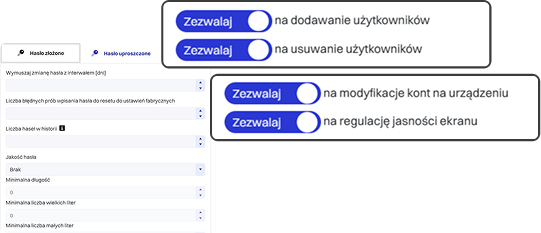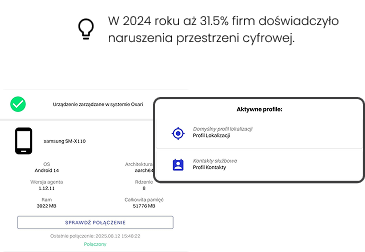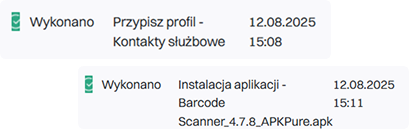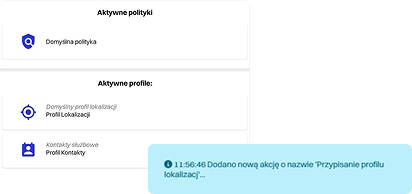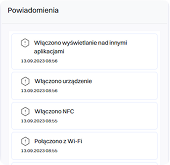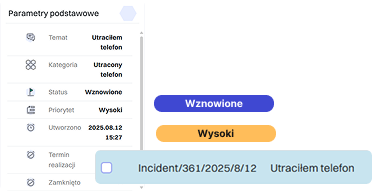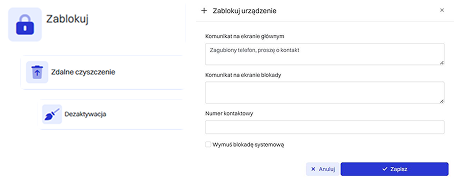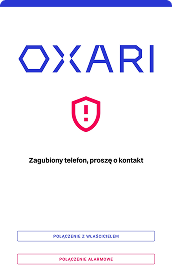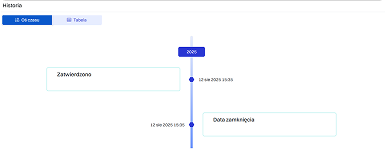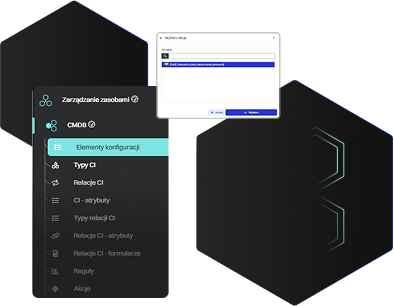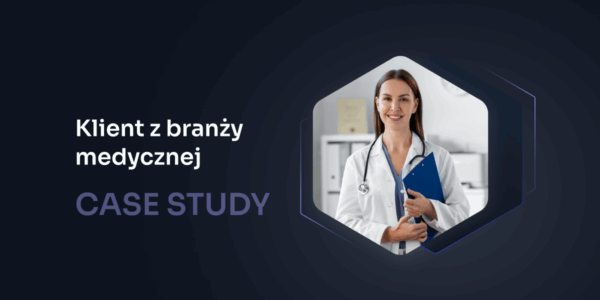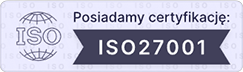MDM (Mobile Device Management), czyli zarządzanie urządzeniami mobilnymi, to technologia umożliwia organizacjom centralne administrowanie urządzeniami przenośnymi, takimi jak smartfony, tablety czy laptopy. Wraz z rosnącą liczbą urządzeń mobilnych w organizacjach oraz popularnością modelu pracy zdalnej rośnie potrzeba efektywnego zarządzania przenośnym sprzętem. System MDM pozwala na zdalne monitorowanie, zarządzanie, konfigurowanie, a także zabezpieczanie urządzeń wykorzystywanych przez pracowników w organizacji. Administrator może zdalnie instalować aplikacje, aktualizować oprogramowanie, wdrażać polityki bezpieczeństwa oraz kontrolować dostęp do danych firmowych. W przypadku utraty lub kradzieży sprzętu możliwe jest jego zlokalizowanie, zablokowanie lub całkowite wymazanie danych, co minimalizuje ryzyko wycieku informacji. Dzięki centralnemu zarządzaniu firma zyskuje pełną kontrolę nad flotą urządzeń, zwiększa bezpieczeństwo danych i standaryzuje środowisko pracy, niezależnie od miejsca, z którego pracują użytkownicy.
Mobile Device Management
Dołącz do ponad 2000 organizacji, które nam zaufały
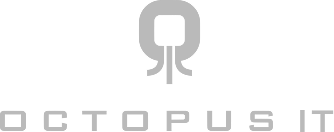
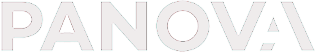

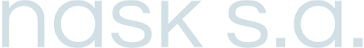
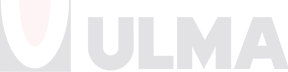







Co to jest MOBILE DEVICE MANAGEMENT?
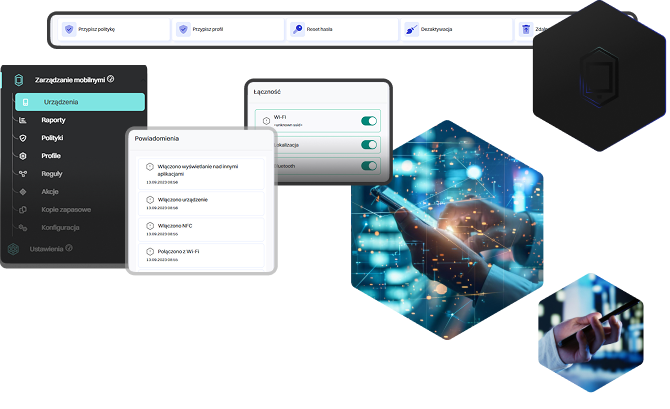
Funkcje które tworzą OXARI MDM najlepszym na rynku
Mobile Device Management to intuicyjna platforma do zarządzania urządzeniami mobilnymi
Poznaj korzyści z wdrożenia OXARI MDM do swojej organizacji
Integracje z OXARI MDM
OXARI to pewność skutecznego działania
Materiały edukacyjne

Czym jest ITSM i jakie korzyści może przynieść Twojej firmie?


Kompleksowe narzędzie ITSM i ITOM


Blokada MDM – co to jest i jak ją usunąć?

System MDM skutecznie wspiera zarządzanie urządzeniami mobilnymi w firmie. Nowoczesna aplikacja sprawia, że zdalne zarządzanie telefonem staje się banalnie proste, a przy tym niezwykle skuteczne. Rozwiązanie oparte na platformie Android znajduje powszechne zastosowanie w licznych instytucjach oraz przedsiębiorstwach działających w różnego rodzaju branżach.
Mobile Device Management – jak działa taki system?
Systemy MDM pozwalają na zdalny nadzór nad urządzeniami mobilnymi i ich kontrolę. Ich działanie bazuje na następujących mechanizmach:
- Na firmowych tabletach i smartfonach jest zainstalowany agent MDM, a zatem oprogramowanie działające w tle, które pozwala kontrolować sprzęt firmowy.
- Usługa MDM daje administratorom dostęp do danych o telefonie – m.in. tych sprzętowo-systemowych – ale i do tego, co wyświetla się na ekranie. Umożliwia także zarządzanie urządzeniami mobilnymi – począwszy od przesłania wiadomości, aż po zablokowanie sprzętu lub jego wyczyszczenie.
- System MDM pozwala również na zlokalizowanie każdego urządzenia.
Bardzo często takie oprogramowanie jest częścią większego systemu ITSM, który daje także m.in. możliwość zarządzania firmowymi zasobami sprzętowymi czy utrzymywaniem wszystkich informacji w centralnej bazie danych (CMDB). Systemy MDM mogą być kluczowym narzędziem w spełnieniu wymagań dyrektywy NIS2, która nakłada na organizacje obowiązek wdrożenia odpowiednich środków technicznych i organizacyjnych w celu zarządzania ryzykiem w cyberbezpieczeństwie.
Dzięki możliwości centralnego zarządzania system OXARI MDM jest idealnym rozwiązaniem dla firm dysponujących rozproszonymi zespołami pracowników zdalnych. Program umożliwia administratorom IT szybkie wdrażanie polityk bezpieczeństwa, zdalne aktualizowanie oprogramowania oraz monitorowanie stanu urządzeń w czasie rzeczywistym, zwiększając tym samym wydajność oraz podnosząc bezpieczeństwo operacyjne organizacji.
OXARI MDM to także doskonałe rozwiązanie dla firm, które cenią sobie elastyczność i skalowalność. System może zostać łatwo dostosowany do potrzeb rozwijającej się organizacji. Niezależnie od tego, czy firma posiada kilka, czy też kilka tysięcy urządzeń mobilnych, OXARI MDM zapewnia pełną kontrolę i bezpieczeństwo, gwarantując spokojną pracę bez obaw o potencjalne zagrożenia.
System Mobile Device Management OXARI – do kogo skierowany?
System Mobile Device Management od OXARI jest skierowany do szerokiego grona odbiorców. Z korzyści oprogramowania skorzystają zarówno małe i średnie przedsiębiorstwa, jak i duże korporacje. Rozwiązanie to jest szczególnie przydatne w szeregach przedstawicieli branż szczególnie narażonych na ryzyko naruszenia danych, takie jak firmy z sektora IT, finansów, handlu detalicznego, logistyki oraz administracji publicznej.
Czym kierować się przy wyborze odpowiedniego systemu MDM?
Podczas wyboru systemu MDM warto zwrócić uwagę na kilka istotnych aspektów, które mogą znacząco wpłynąć na efektywność oraz bezpieczeństwo zarządzania urządzeniami mobilnymi. Pierwszym czynnikiem jest ochrona danych. System MDM powinien oferować zaawansowane funkcje zabezpieczeń, takie jak szyfrowanie danych, zdalne wymazywanie danych z urządzeń w przypadku ich zgubienia lub kradzieży, a także możliwość ustawienia rygorystycznych polityk dotyczących haseł i dostępu do danych firmowych.
Dobry system MDM powinien być także kompatybilny z infrastrukturą IT firmy, umożliwiając bezproblemowe wdrożenie i zarządzanie urządzeniami różnorodnymi urządzeniami. Kolejnym czynnikiem jest skalowalność, dzięki której możliwe będzie dodawanie nowych urządzeń i użytkowników. Warto również zadbać o to, aby oprogramowanie było łatwe w użyciu. Intuicyjny interfejs ułatwi administratorom IT sprawne zarządzanie urządzeniami. Przejrzystość i prostota użytkowania systemu MDM mogą znacząco zwiększyć efektywność zespołu IT, co jeszcze bardziej wpłynie na wzrost bezpieczeństwa organizacji.